HOW TO OPTIMIZE YOUR AMAZON LISTING
Do you spend a big chunk of time creating your Amazon product listing? How much time do you spend ensuring it is optimized?
I’m here to tell you how important your Amazon product listing is, we covered this in our complete guide to selling on Amazon but we went deep in the specifics here of what you need to know when creating a product listing and how you can continue to optimize in the future. After buying UPC codes, creating your product listing is necessary to start selling your products on Amazon FBA.

With optimised Amazon listings you will enjoy increased sales :
There are many different elements that make up an Amazon listing, and getting any one of those wrong, or choosing to ignore them, will result in your products not being found on Amazon and your sales being poor.

Are you able to create Amazon Search Engine Optimised Listings, do you need help?
Getting your products found in search is the first step in increasing your position on Amazon and in increasing your sales and sales rank. Increase your search volume and see your Amazon sales increase as well.
Amazon Search Optimisation Services -The 7 Areas Designed to Let Your Amazon Sales Increase
So let’s get you started with a new listing:
1. Research the keywords using the various online tools that are out there – the Google Keyword tool for instance. You can use the Amazon Sponsored Listing tools to do a little research. Fill up the available space as best you can, up to the character limit ideally.
2. Have a look at your competition’s titles, what are they calling their item, what keywords have they squeezed into the title. Use brand and colour etc, but make sure you use the common name.
A competitors product listing can tell you a lot and give important amazon product listing optimisation insights.
3. Have a look at the product category options and find where your competition are. Don’t get the product category wrong.
4. Get those bullets looking fascinating and dynamic. Pack them with great information on product features and benefits. This is where shoppers decide if they are hanging around.
5. Make sure that the Amazon Description reflects why people want the item. Why should they buy this one as opposed to anything else.
6. Don’t ignore the Technical information area: this is where many a sale is lost because online sellers were not dligent enough. This is where the shopper makes the final decision to buy.
7. And product image: if you don’t have good product images – get them! You won’t sell without them. So get some good product photography done, especially if it is a private label item.
The Important Elements of a Great Amazon Product Listing
Each product listing on Amazon is made up of a few critical elements: elements that you must get right!
These are:
- Product Title
- Product Images
- Key Product Features
- Product Listing Description
- Amazon Product Reviews
- Amazon Product Rating

You should ensure you follow best practice guidelines for each element of your product listing and then continuing to improve and optimize. Then you can stay ahead of your competitor, add value and the customers will come!
Grading Your Product Listing
Before we take a look at some best practice for each of the 6 core elements of a product listing, I thought it would be useful to explain how important each element is.
The Jungle Scout Product Listing Grader is a useful, totally free tool which gives you an instant insight into where you can improve your listing.
It will give you a rating and a breakdown of how each element on the page performs:
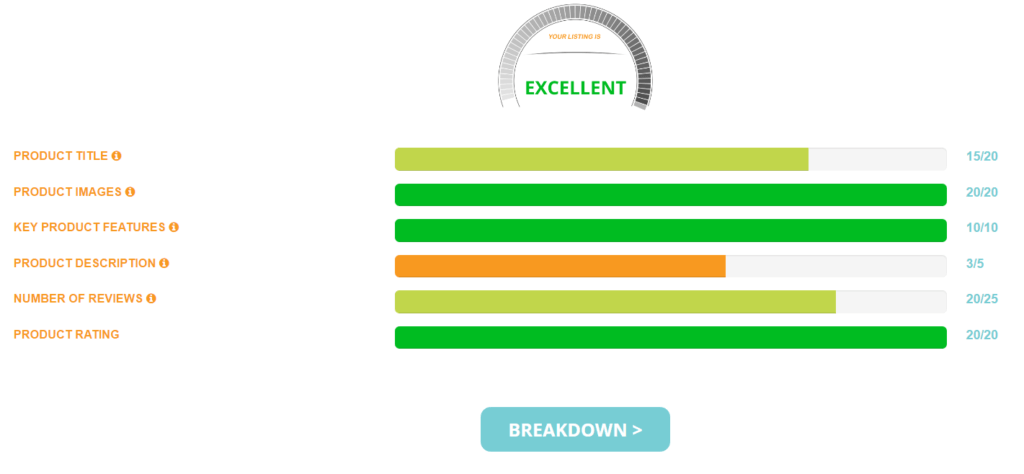
It will give you a rating and a breakdown of how each element on the page performs:
We calculate this by appending points to each element. Below is the maximum amount of points each is worth, which gives you an idea of where you need to spend the most time optimizing:

And this is backed up by data too. Take a look at some of our studies below, where you can see how much some of these product listing elements play a part in the average conversion rates for those products:
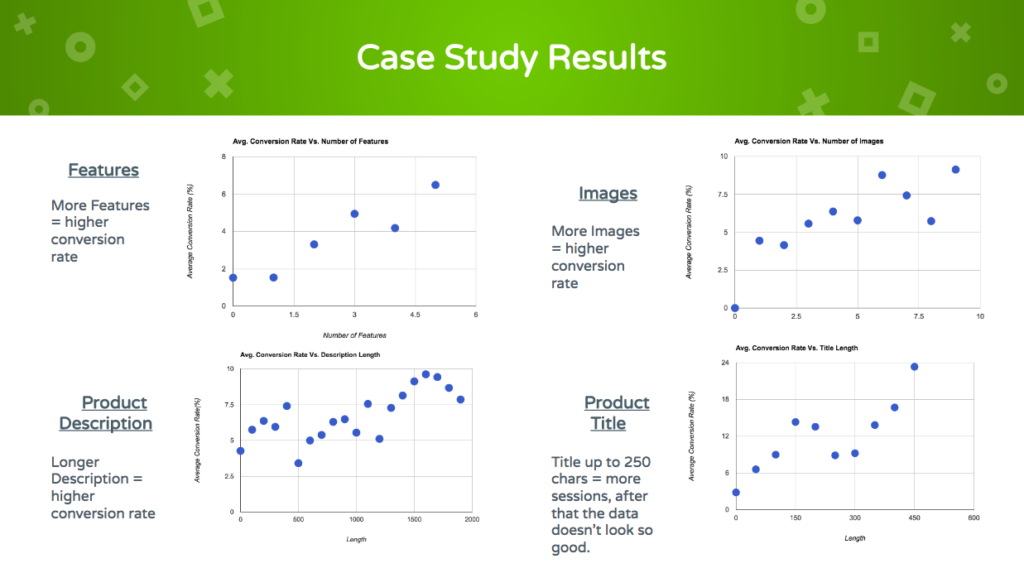
So in a nutshell, the more you work towards the upper limitations Amazon gives you in terms of character limits and number of images, the better off you’ll be.
Let’s take a look at each pillar in more detail!
Product Title
You have a 250 character limit or about 50 words for your product title(for most categories), and you should use it. All of it.
Some categories are allowed longer product titles and others require a little shorter titles but regardless, you need to be using the real estate Amazon gives you.
Here’s some best practice takeaways for writing killer product titles:
- Remember you are writing your title for humans – although Amazon has algorithms, these algorithms are based on what real people are searching for. Plus, when people see your product title, they need to understand it and want to click it
- Include something of added value, such as a product benefit or a key element that differentiates you from your competitor. For one of my products, Jungle Stix, we have included all sorts of things people want to know such as the size, material, quantity and even that the marshmallow skewers are eco-friendly and biodegradable!
- Include your priority target keywords, and make sure they’re relevant. Keywords in titles have the biggest effect (compared to features and description) so think about this carefully.
When you think about it, you should probably struggle to fit in all of the amazing facts about your product and your target keywords in under 250 characters. So this one should be easy!
Product Images
You can have up to 9 images including a lead image. Guess what, use them. All of them.
Images are so important, as people are so visual and your Amazon product images are the main thing they are going to use as their first impression of your product.
If you’re thinking, how am I going to create that many images for each product, here’s some more top tips:
- Ensure images are at least 1000px in width and 500px in height (more is better) – this means they will look nice when zoomed in
- Invest in some professional photography to ensure you images are high resolution and potential customers can zoom right in and see what they’re buying
- The main image needs to have a plain white background and cannot include watermarks, infographics or anything in it to deceive the customer
- Show your product from different angles, zoomed in and zoomed out
- Have an image showing your product packaging
- Include some lifestyle images, showing the product in use
- Take some photos to demonstrate the size and scale of the product
- Utilize infographics to demonstrate key features of the product, or to show a money back guarantee or 100% satisfaction guarantee. Here’s an example from Jungle Stix where we used an infographic to show the size of the product:
Get creative – with all of the different things you want to include here, generating 9 images should be easy enough.
Key Product Features
Product features (Bullet Points) Character Limit
Now we have the opportunity to include lots of bullet point features about our product. It’s recommended that you have 5 or more points in your listing. The official character limit is 1000 characters (250 words).
Key takeaways:
- Put yourself in the shoes of the customer, what do they want to know? Why should they buy your product over the competitors? Remember to add value!
- Put the most important features at the top of the list, many viewers will skim read
- Try to answer any customer objections that might come up – you can also add to this with any questions you get about the product over time
- Include any guarantees or warranty you are offering (Amazon offers the A-Z guarantee anyway so go ahead and play that up)
- Mention what the product is made of – is the material high quality?
- Does the product solve a problem? Explain how
Key takeaways:
- Put yourself in the shoes of the customer, what do they want to know? Why should they buy your product over the competitors? Remember to add value!
- Put the most important features at the top of the list, many viewers will skim read
- Try to answer any customer objections that might come up – you can also add to this with any questions you get about the product over time
- Include any guarantees or warranty you are offering (Amazon offers the A-Z guarantee anyway so go ahead and play that up)
- Mention what the product is made of – is the material high quality?
- Does the product solve a problem? Explain how
Key takeaways:
- Put yourself in the shoes of the customer, what do they want to know? Why should they buy your product over the competitors? Remember to add value!
- Put the most important features at the top of the list, many viewers will skim read
- Try to answer any customer objections that might come up – you can also add to this with any questions you get about the product over time
- Include any guarantees or warranty you are offering (Amazon offers the A-Z guarantee anyway so go ahead and play that up)
- Mention what the product is made of – is the material high quality?
- Does the product solve a problem? Explain how
Key takeaways:
- Put yourself in the shoes of the customer, what do they want to know? Why should they buy your product over the competitors? Remember to add value!
- Put the most important features at the top of the list, many viewers will skim read
- Try to answer any customer objections that might come up – you can also add to this with any questions you get about the product over time
- Include any guarantees or warranty you are offering (Amazon offers the A-Z guarantee anyway so go ahead and play that up)
- Mention what the product is made of – is the material high quality?
- Does the product solve a problem? Explain how
Product Description
Amazon description character limit
According to customer support officially the Amazon description character limit is 2,000 (with spaces) in their product description. That’s about 300 words. Use this space to take a deep dive into your product, what it is, what it does and why it’s the best product on the market in your niche.
Here you can elaborate on any of the features you have already written above. The product descriptions need to be sharp and short and visitors can read more here in the description.
The same rules apply when writing any content for the web – make sure it’s easy to read:
- Keep sentences short – between 15 – 25 words
- Lead with the features and benefits to the customer, and talk about the product secondary to that
- Make the visitor believe that your product is something they need
- Keep it relatable – use language that you would use if you were speaking to someone
- Include your target keywords but don’t keyword stuff and make it difficult to read
- Try and use a storytelling approach about the product
Results
Now, we assume reviews are important when it comes to Amazon’s algorithms. They’re also more so important in terms of providing social proof and giving potential customers trust and confidence in your product, or indeed you as a seller.
This is a bit of a hot topic right now, with Amazon recently changing their Terms of Service and banning incentivized reviews. But there are still things you can do to provide a fantastic customer experience which can help to encourage completely organic reviews.
- Run some automated email campaigns to keep customers informed about when their product will arrive, and follow up emails. So long as you are not running any promotions you can encourage seller feedback and product reviews here.
- Ensure your product is of high quality, always review samples and invest in some quality control
I understand that if you’re starting out, or you are a small business, getting reviews can be tough. But remember, everyone else is in the same boat, including your competitors. Providing a good, honest customer experience will really stand in your favor.

Sending emails to your Amazon customers is part of junglescout now because the two tools are combined.
Product Rating
The reviews you do get are important because these will fuel your rating.
If you’re in the upper 4-5 star realm, that means you’re doing really well. If your product is struggling with a lower rating, here’s a few ideas and actions you can take:
- Look out for patterns in the bad reviews, is there something wrong with the product that can be fixed?
- Gather feedback from customers with automated email campaigns, this can sometimes help you to resolve a problem before a negative review has been left
- Accumulate more reviews and hopefully balance out your overall rating with better reviews (see points above in number of reviews)
You have to develop a thick skin in the ecommerce world, because negative comments can creep in and sometimes they are unavoidable. As a seller, make sure you are doing everything you can to offer an amazing product at a reasonable price, and provide a great customer experience.
Bonus Tip: Hack your product URL with keywords
Did you know that you can include your top keyword in the product URL?
Here’s a breakdown of how I do it with the Jungle Stix product as an example:
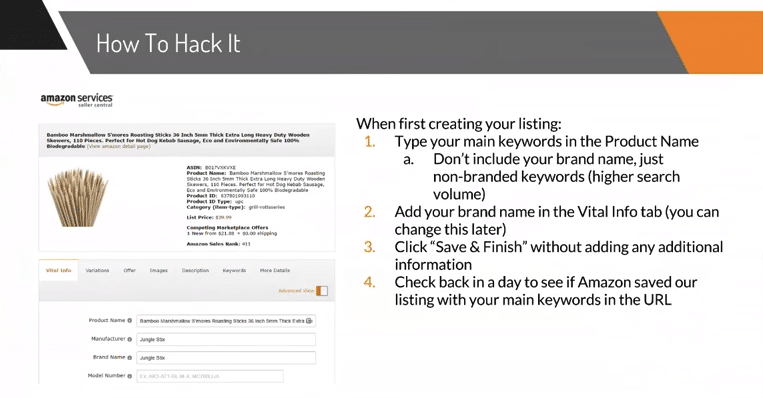
What about keywords?
So, it’s super important to understand what keywords you are targeting and what you are ranking for. This can help you to optimize your listing, but it’s just generally good practice for improving your sales and profits.
There’s a cool manual hack where you can see directly if you are ranking for a specific keyword. Simply type in your Increase profit to find out if Amazon are ranking you for it:
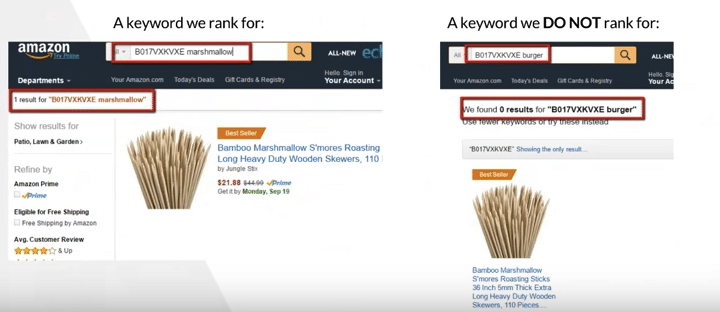
If you aren’t ranking for keywords that you should be, you can go back to your product listing and see if you have included the keyword, if there are any typos or stray punctuation. We have a complete guide on Amazon Keywords here.
Some people have found that changing their keywords in the listing causes their rank to change almost immediately (sometimes within an hour for listings with less history). So you can even test your keywords manually by experimenting. For example:
- See where you rank for a keyword by searching for it and finding your listing directly in Amazon
- Go and add the keyword to your title, or your features
- Then search for the keyword again and see if your ranking has improved
You can also stuff your search terms field with any keywords.
Make sure you keep them relevant otherwise Amazon will struggle to understand what you are offering.
Oh yea, finally, don’t forget that Amazon PPC is also a great way to get more data on your keywords.
Split testing your way to the top
If you follow the best practice tips above, you will be making excellent progress in getting your listing fully optimized. But there are still other things you can do.
Split testing is possibly the most verifiable way to find out what works and what doesn’t. This involves changing one element of your listing and serving both this and the original to visitors of your product page.
Split tests need to be left to run for a long enough time to gather significant data, which will give you scalable ways to improve your listing.
The highest impact split tests to run on an Amazon product listing are altering your price +/- 10% and testing your lead image.
We recently launched Amazon’s only split testing tool, Splitly. It helps sellers easily create experiments to find out where their products can be optimized. In some cases, sellers have been able to more than double their average daily sales.
Contact Us Today For Amazon Work
Don’t suffer in silence! It’s time to get the Amazon Product Listing and Amazon Search Optimisation help you deserve. Click Here
